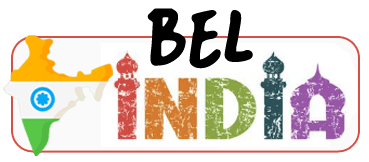Everything nowadays is dependent on advanced technologies and computers. Your data is mostly saved on your computer or devices. As a result, the use of data storage devices has increased dramatically. We don’t even realize that now our data is in the hands of the devices, and if any mishap occurs by mistake, it becomes hard to recover it. As a result, data loss has become a major concern for everyone.
Like a hard drive, a USB flash drive stores all data in its memory. You can get the data recovered easily from different software agencies. The operating system can later retrieve this data if it is needed. Several issues can render your USB drive data inaccessible, such as when the drive is improperly unmounted from the port, which can result in data corruption. Invalid data in the Master Boot Record (MBR), Partition Boot Record (PBR), or directory structure on the USB drive can also cause stored data corruption. In this article, we will discuss the solution to this problem and what is the process of recovering the files, and how it helps you in the long run.
Table of Contents
Critical Things To Know About Data Recovery And How It Works:

Source: sodapdf.com
We will be talking about stellar data recovery and how it works so that you know how it works and how it helps you recover the data. Many people don’t usually know how to recover their lost data and tend to stress out a lot. This is why you must reach out to relatable sources that can help you with it. If you are searching for one such source, you can check out Stellar Data Recovery Professional for windows and get more detailed information about it.
Process Of Data Recovery:
If your flash drive has become corrupt or unresponsive, don’t panic. Here are some steps you can take to recover your files:
Try connecting your flash drive to a different USB port or computer. Sometimes, the issue is with the USB port, not the drive itself.
Use disk utility software to scan for and repair errors on the drive. For example, on Windows, you can use the built-in “Check Disk” utility or third-party software like EaseUS Partition Master. On macOS, you can use the built-in Disk Utility tool.
If the above steps do not work, you can try using some professional Data Recovery Software to Restore your Files
If the data recovery software cannot retrieve your files, you may need to seek professional help from a data recovery service. They have specialized tools and techniques to recover data from physically damaged flash drives.
Formatting Of The File System:
Accidental file system formatting can occur. This type of issue can often cause a big problem as much data can be lost. Physical failures include data loss due to bad areas in the physical storage space, connectivity issues, component damage, electronic equipment malfunction, etc. This is why you must ensure that if you want to save up your money from getting your data recovered, then you must ensure that there are no physical failures. Your hard drive could fail due to physical damage or water damage. In this case, you must take it to a reputable data recovery company. You should go to the company; they will help you easily access all your data.
If you are thinking about how data is recovered, the Data Recovery company process searches for the files and retrieves lost files from storage devices. This is the operation of data recovery software. It recovers data from various storage devices, including the internal storage drive of a laptop or desktop computer. When you contact the company, they will brief you more about how they will access the data and the privacy of the data will be secured. You need to rely on the company and give them every piece of information related to the data loss so they can easily access it as soon as possible. Different companies have different software, and stellar data recovery is one of the trustable ways to recover your data in the most authentic way.
Benefits of Using Stellar Data Recovery For Windows:

Source: pcmag.com
Now you must have an idea about how the data recovery takes place and what all things are necessary for you to know about the process. Further, we will be talking about the most crucial advantages you get when you use the service of stellar data recovery for windows.
Reliable Production:
Replication is a feature of data backup and recovery software. This can be used to create real-time replicas of your data and store them in a secure location, making your data disaster-proof. In the event of a data loss, this replication allows you to rewind your progress and begin again essentially.
When you ask the company how they will handle your data, they will brief you about it thoroughly. Replication is the fastest way to retrieve data and save time during recovery. This way, you get your data as soon as possible and start working on your work without any delays. There is no backlog in business processes as a result of this. It is one of the greatest advantages and helps you to resume your work and, at the same time, save your data from any future mishaps.
Cost Management:
If an organization loses data, it may need to hire a third-party service to recover it. This is relatively inexpensive, and if you try to find a reliable source, it can become really easier for you to save your money if you do not have the experience and start recovering the data that might become problematic. Including an efficient backup and recovery system protects your data’s privacy while lowering your company’s costs.
Takeaway

Source: windowsreport.com
Data recovery is an important aspect that you need to take care of. If you want all your data to be safe and not go into the wrong hands, try to find a reliable data recovery company that can ensure the safety and privacy of your data. Now you know how you can recover files from corrupt or unresponsive flash drives,