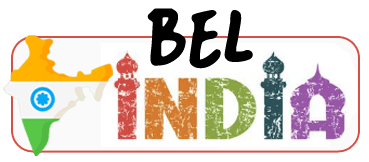The app market is growing every day. New apps are being introduced regularly with features that are more and more helpful and fun. It is easy to add exciting new apps to your phone through your Play Store. From essential connectivity to health, entertainment, and education, good apps have become a necessity for people these days. It is fun to download the apps, but it’s not fun to search for them. For this reason, we have compiled a list of Android apps that will make your life year easier this year.
So, whether you’ve got a new Android and are looking to set it up or you want to make your existing Android more useful, make sure you read our list till the end. One thing to keep in mind before moving forward is that however, it is necessary to have a fast internet connection in order to download and make the most of these apps. If you do not have one, consider Mediacom Internet. One perfect option for you. With fast speed, affordable price, and amazing customer service, it is the best choice you can make.
Read on to learn more information about the best Android apps that you must have on your phone in order to maximize your phone experience, read on.
Table of Contents
1. Tasker
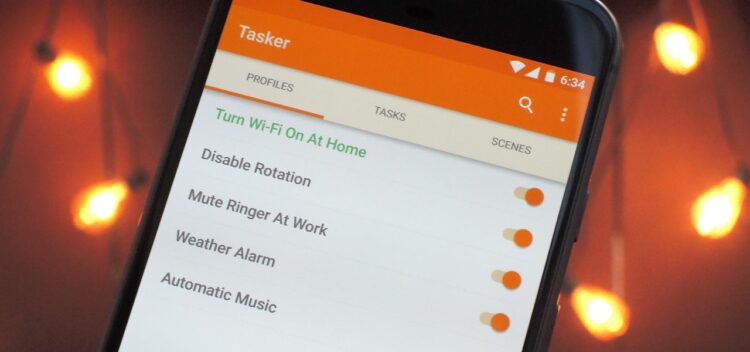
Source: android.gadgethacks.com
In the list of essential Android apps, Tasker takes the lead. On Google Play Store, Tasker has a rating of 4.6. Though the app may look like a tough nut to crack, once you understand the way across it, it becomes the most useful app in the Play Store. Tasker allows you to automate a number of tasks and functions on your phone, which is the need of the hour. This saves your time and reduces the amount of manual input of giving repetitive tasks for the same thing.
The app works on the formula of ‘if you can think of it, we can pull it off’. From location to calendar and to screen brightness, it’s time to add awesome smartphone functionality.
2. NewsBreak

Source: newsbreak.com
We live in a world where it’s very important to keep an eye on what’s going on around us and in the world. So many of our minor decisions can be affected by the current happenings in the world. For this reason, NewsBreak is the best app for you. From local to international news, you will find it all here.
The specialty of this app is local news, so you know what’s happening in the world that is so close to you. Not just the news, this app will also give you safety alerts. These alerts range from natural disasters to crime. Also, you can connect to experts in the areas that you’re about to visit if the area is facing certain problems.
3. Infinite Painter

Source: appedus.com
Painting and sketching are great ways to relieve stress and have a healthy hobby. If you are interested in art,s, immediately download Infinite Painter. The app has been on the Play Store since 2012 and since then been the first choice for all art lovers. This app is not the counterpart of Photoshop. With its minimal interface, Infinite Painter is perfect for dabbling in doodles on a tablet.
This app also supports Samsung DeXand Chromebooks. And if you want to enjoy this on a desktop, it is also available in a single app version. The app currently has a 4.4 rating on Play Store, so this is not to be missed.
4. Glitch Lab

Source: digital-photography-school.com
Taking good photos isn’t enough;, giving them a good edit is a real task. When it comes to Android, there are hundreds of apps that offer picture-editing tools. But none is like Glitch Lab. A lot of artsy people love this app because it gives their photos a digital glitch effect. The app has more than a hundred effects that are sorted so that you can choose easily.
These categories are color, retro, and streaking. And you don’t have to worry if you are indecisive. You can do unlimited undo and redos and can save edited pictures to use as masks later. Glitch Lab has a rating of 4.6 on Play Store. For high resolution and lossless file features, you can avail of the premium version worth $6.49 of in-app purchase.
5. Strava

Source: bikepacking-adventures.com
If you are struggling with your New Year’s resolution to focus on health and fitness, Strava is a good app for you. With a rating of 4.5 on the Play Store, this is a de-facto app across platforms. The best feature of this app is the social aspect through which you can share your exercise stats with friends and family.
This gives an extra dose of encouragement that is necessary to keep the fitness journey on track. Up to 30 activities can be tracked in Strava. To unlock advanced features, like route planning or other metrics, you can subscribe to it for $8 a month.
5 Tips for Choosing the Best Android Apps
When it comes to finding and using the best Android apps, it pays to take a few simple steps in order to get the most out of your experience. Here are some suggestions for choosing the best apps for you and your device:
- Start with a reputable app store. There are multiple app stores available for Android users, so choosing one with trusted and well-reviewed apps is essential. Using a reputable app store will help ensure you are downloading safe and secure applications without any malicious content.
- Read reviews and ratings. Before downloading any app, be sure to read through reviews from other users as well as ratings so you have a good idea of what you can expect from that application. Look for patterns in user feedback; if an app has mainly negative comments and low ratings, it’s probably best to avoid it.
- Consider user requirements in mind when picking an app, such as whether or not you already own any compatible devices or if there are any in-app purchases (for example). This will help avoid disappointment later on if you find the applications don’t do what they were advertised as doing or require additional payments after the installation has finished.
- Be aware of how much storage space that application requires on your device before downloading it – some may require more space than others, which could affect other items such as photos/videos/music stored on your device negatively unless enough memory-management practices have been implemented before-hand (or if this can’t be done beforehand then once installed).
- Research different security features the application offers (if applicable) – this may include protection against viruses/malware or other features designed to give users peace of mind when using those applications on their system(s).
Conclusion
To get the best experience on your tablet and phone, you need these apps. It is time to have apps other than just social media that come with a wide range of uses.